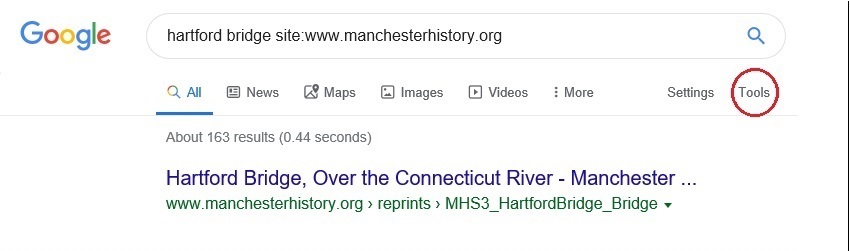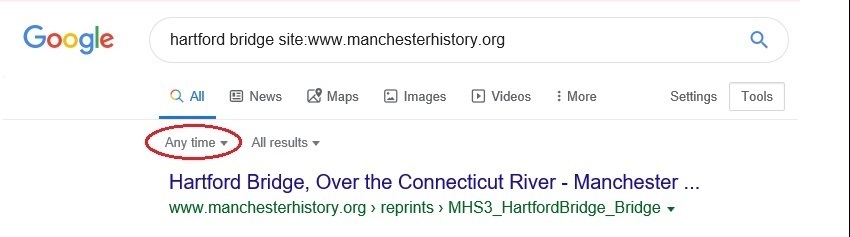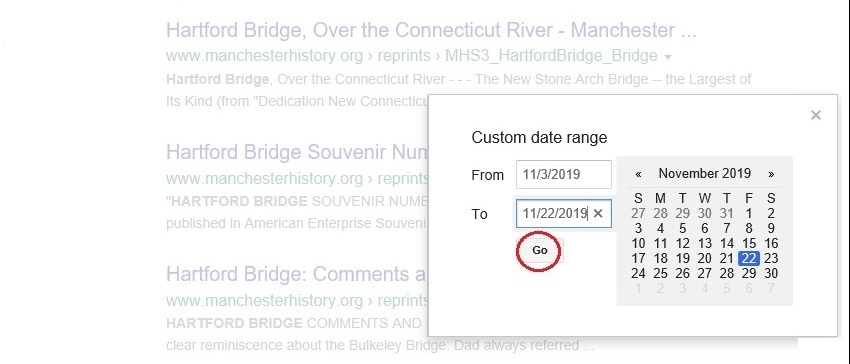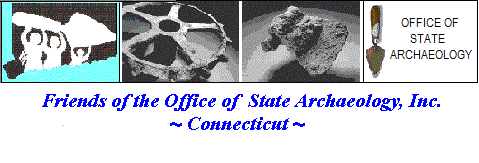
USING DATES IN A GOOGLE SEARCH
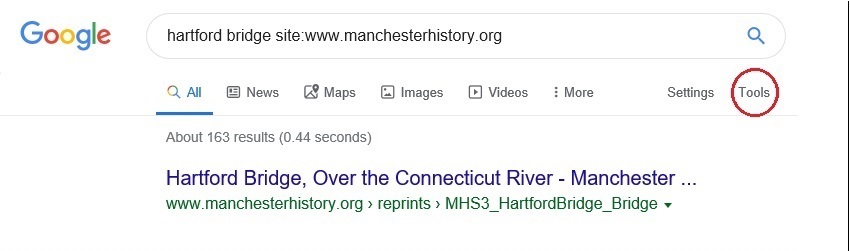
Once you've input your primary search criteria and performed your search, you'll see a section beneath the area
where the search criteria are repeated.
Click on the "Tools" option in that section.
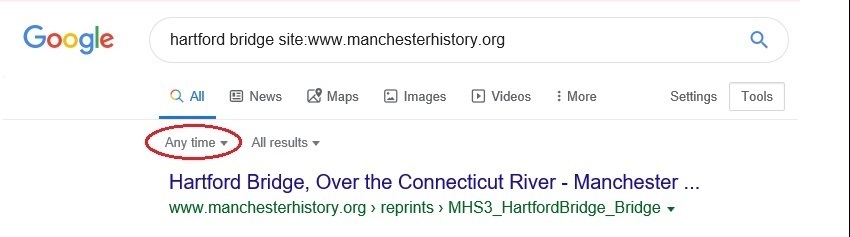
A new pair of options appear beneath the initial line of options.
Click on the "Any Time" option, which will present you with a drop-down list of options.

Click on the "Custom Range" option at the bottom of the list.
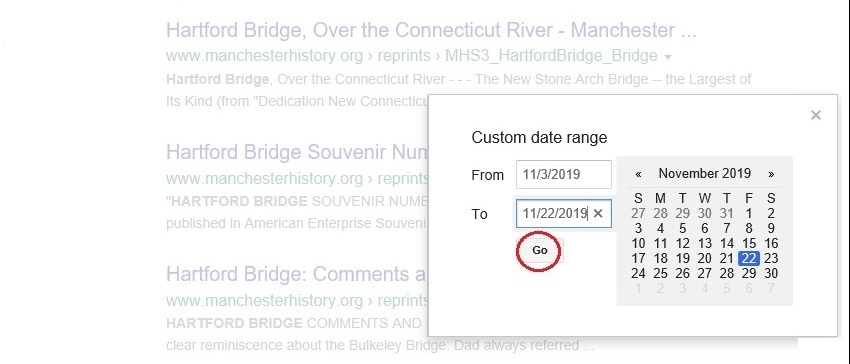
This will bring up a place where the "From" and "To" dates can be input.
This can be done either manually in the text boxes or by using the calendars, with the "<<" and ">>" marks
allowing you to go forwards or backwards through the calendars. Clicking on a day will mark it on the calendar
and in the criteria area.
Once the dates are correct, click the "Go" option to initiate the date-range selection.